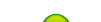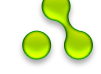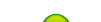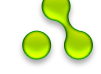1) Install Crysis (the location/directory does not matter).
2) Download the installer for Real Lifesis, here.
3) Start the installer by double-clicking it.
4) Click on "Accept" and then "browse", in order to select the folder in which you installed Crysis. ("D:\Crysis" for example)
5) After the installer is finished and exits, browse to your game folder.
6) Open your Crysis folder and browse to the subfolder "\Game\Levels".
7)
You should see the following list of files in there:
RealLifesis_Blink1.exe, RealLifesis_Blink2.exe, RealLifesis_FG1.exe,
RealLifesis_FG2.exe, RealLifesis_ToD1.exe, RealLifesis_ToD2.exe
8) Choose one of these files to install the ToD modification Real Lifesis. (I, personally, recommend RealLifesis_ToD2.exe.)
9) Done. Start Crysis and enjoy it.
От себя рекомендую создать autoexec.cfg и добавить в него r_depthoffield 0.5
скачать